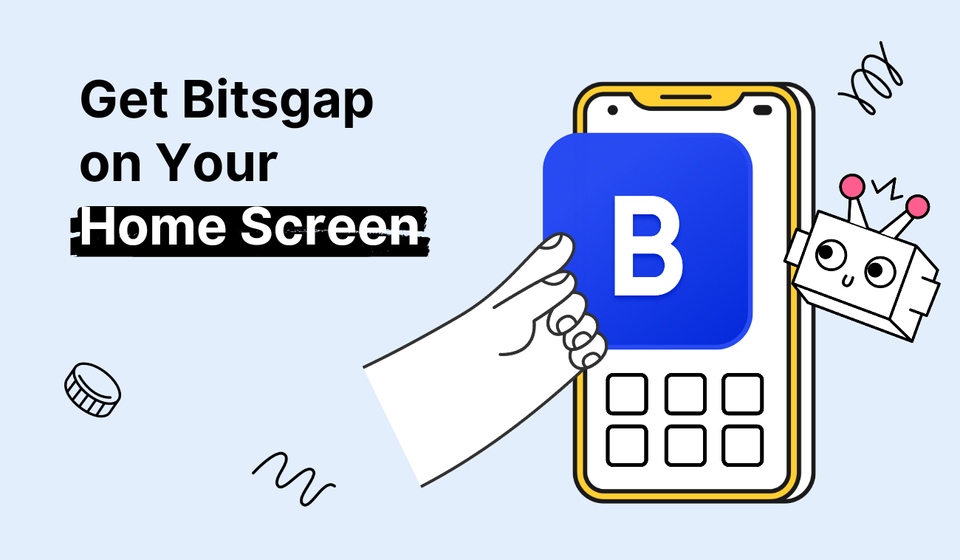
Bitsgap’s Web App: Run Your Bots Right From the Home Screen
We're introducing the Bitsgap web app. Now you can start the platform right from your home screen and get the same trading experience as with its browser version.
Why are apps so popular? Some things are just so good you want to take them with you everywhere. And now you can do that with Bitsgap.
Meet our web mobile and desktop applications! They will make your bots directly accessible with one tap (or click) and provide you with a breathtaking trading experience as though you’re using the native Bitsgap app. Learn more about Bitsgap web app benefits below.
Native and Web Apps: What’s the Difference
But, first of all, let us spot the difference between native and web applications. According to Wiki, native applications are software written in a specific language for a certain operating system (iOS, Android, etc.) and run locally on the device.
For their part, web applications are, simply put, separate websites in a special “wrapping.” This “wrapping” allows you to access and use the desired web page right from your home screen or desktop without browsing or lurking in bookmarks.
The well-coded web application can give you an experience and feelings similar to a native app, and our Bitsgap web app is just the kind of thing.
It is fast, lightweight, and, of course, with the same capabilities as the browser version to run profitable trading bots on Binance, OKX, and your other favorite exchanges.
Instant Access & More Immersion
Now you can add Bitsgap icon to your desktop/mobile home screen and never have to look for it again. Instead of opening the browser window, typing in an address, and waiting for the page to load, simply open the app and you’re in!
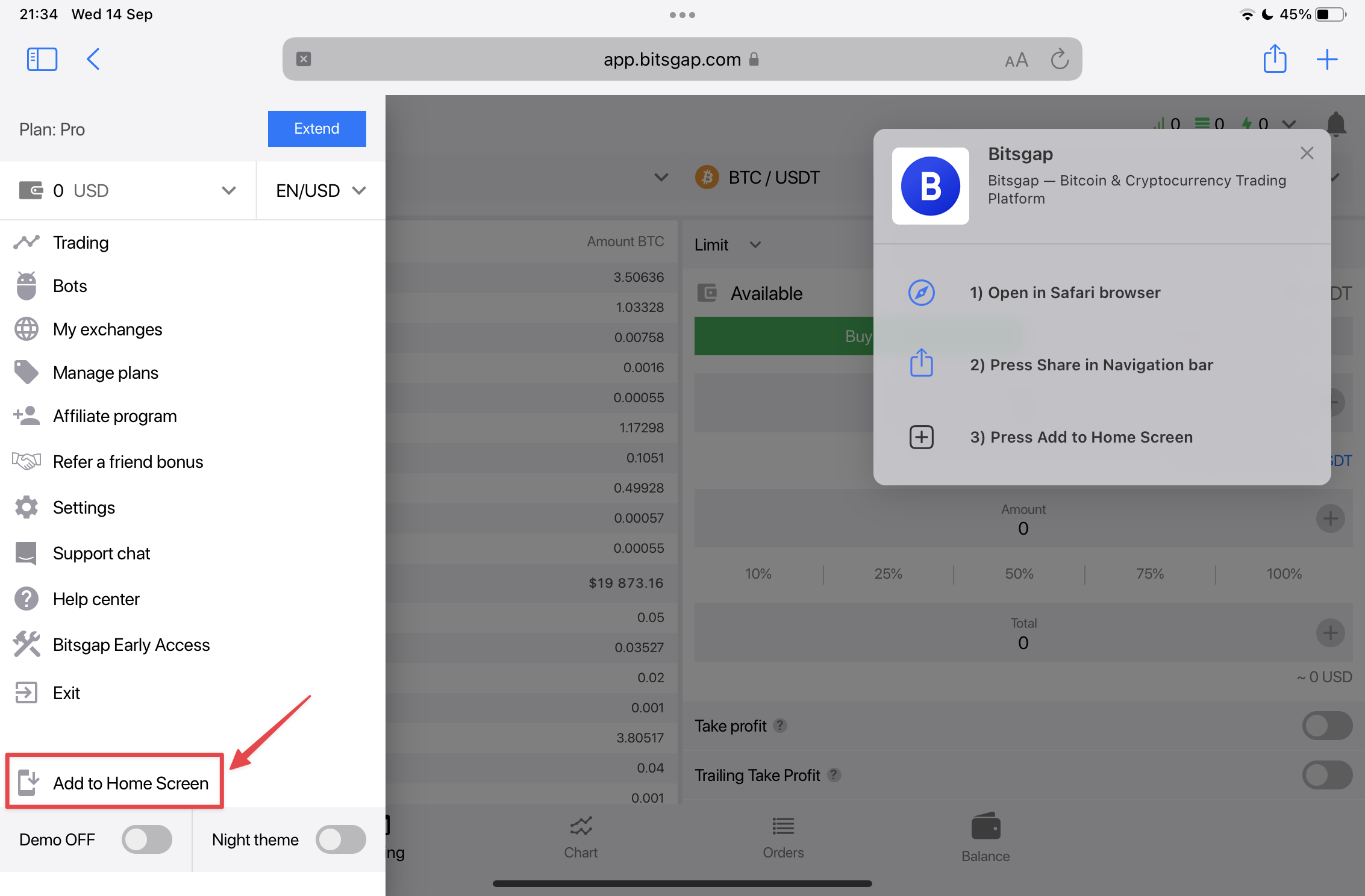
With the Bitsgap web app, you can concentrate more on the interface and functionality and avoid any distractions you’d have in the browser—including the temptation to check what’s going on in other browser tabs ;)
Just focus on configuring your DCA or GRID bot to get the most out of the price movements.
Small Size & Real-time Sync
Web apps are best known for their small size. The Bitsgap web app is coded so that it doesn’t take up much space on your smartphone or desktop. Moreover, the way it is programmed allows the app to start blazingly fast after you click on its icon.
And most importantly, with the Bitsgap web application, you don’t need to go to the app store or the app’s website to download critical updates. All bug fixes and new features become available in the app as soon as they're released, so you’ll always have the latest version at your fingertips.
Plus, you can manage your account just like you’d in the browser version of Bitsgap, and your changes will be applied instantly. Switch to a more advanced subscription plan, enable two-factor authentication… Everything you need is here.
How to Install Bitsgap Web App
The basic guides for your mobile device are listed below. Your browser will also guide you through the process and explain what (if any) additional steps you need to take.
Note: the installation process of the Bitsgap web app is basically the same for different browsers, but may vary depending on the operating system.
Android (Chrome)
- Open the platform menu in your browser;
- Tap “Add to Home Screen;”
- Accept the installation by tapping “Add.”
iOS (Safari)
- Open the platform menu in your browser;
- Tap “Add to Home Screen” to open the instruction;
- Follow the instructions.
Read more about the installation details (and how to install the Bitsgap web app on your desktop) in our Help Center.
