
Bitsgap Terminal Upgrade: Supercharge Your Trading with New Features
Bitsgap rolls out a trading terminal upgrade, introducing bulk closing functionality and advanced customization options for positions and orders management. Learn more inside!
Bitsgap continues to enhance its trading terminal, introducing powerful new features that refine user experience and provide greater flexibility in managing positions and orders. The latest updates focus on improving the Positions/Orders/History widget, adding advanced sorting, and settings customization. Let’s take a closer look at what’s new and how these improvements can benefit traders.
Close All Orders & Positions Effortlessly
Managing multiple positions and orders has become even more intuitive with the introduction of bulk closing functionality.
Key enhancements:
- Close all positions/orders in the Positions and Open Orders tabs.
- New dropdown menus in the Close position and Cancel all orders columns allow traders to:
- Close all positions/orders.
- Close only long or short positions/orders.
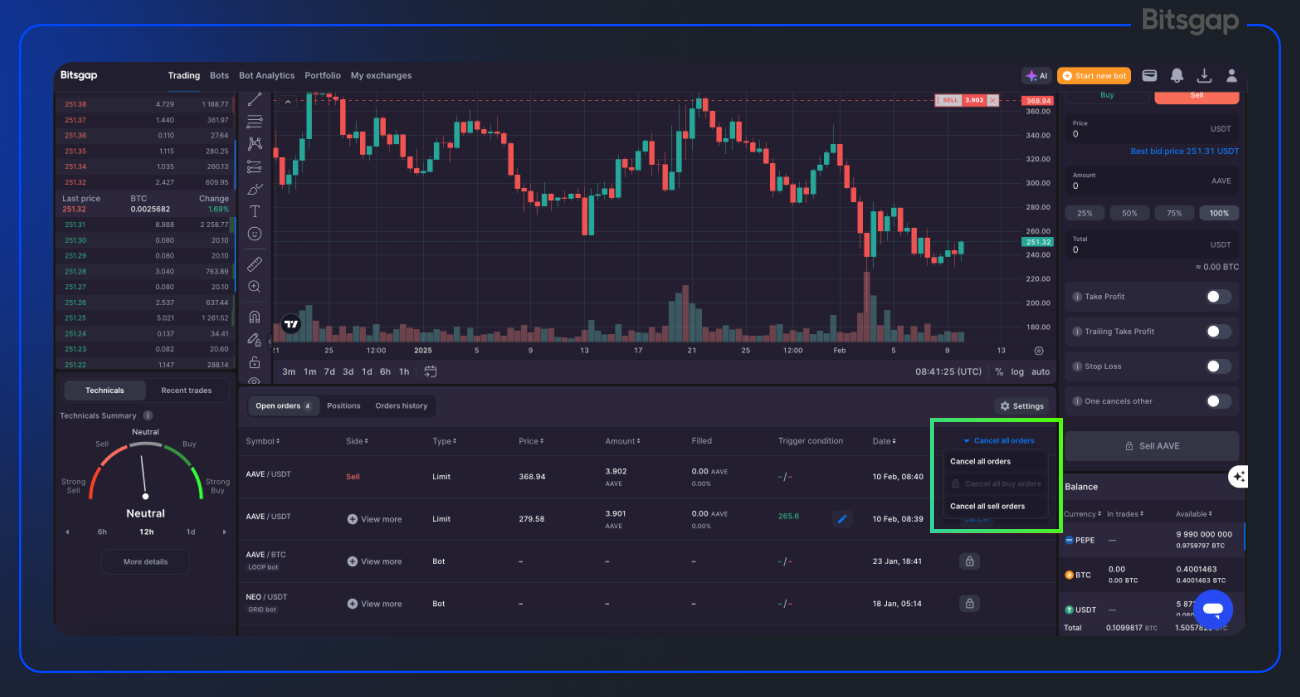
- Bot protection: If a position or order is opened by a bot, the close/cancel buttons are hidden and replaced with a lock icon for security.
- Confirmation modals ensure traders verify their actions before executing bulk closures.
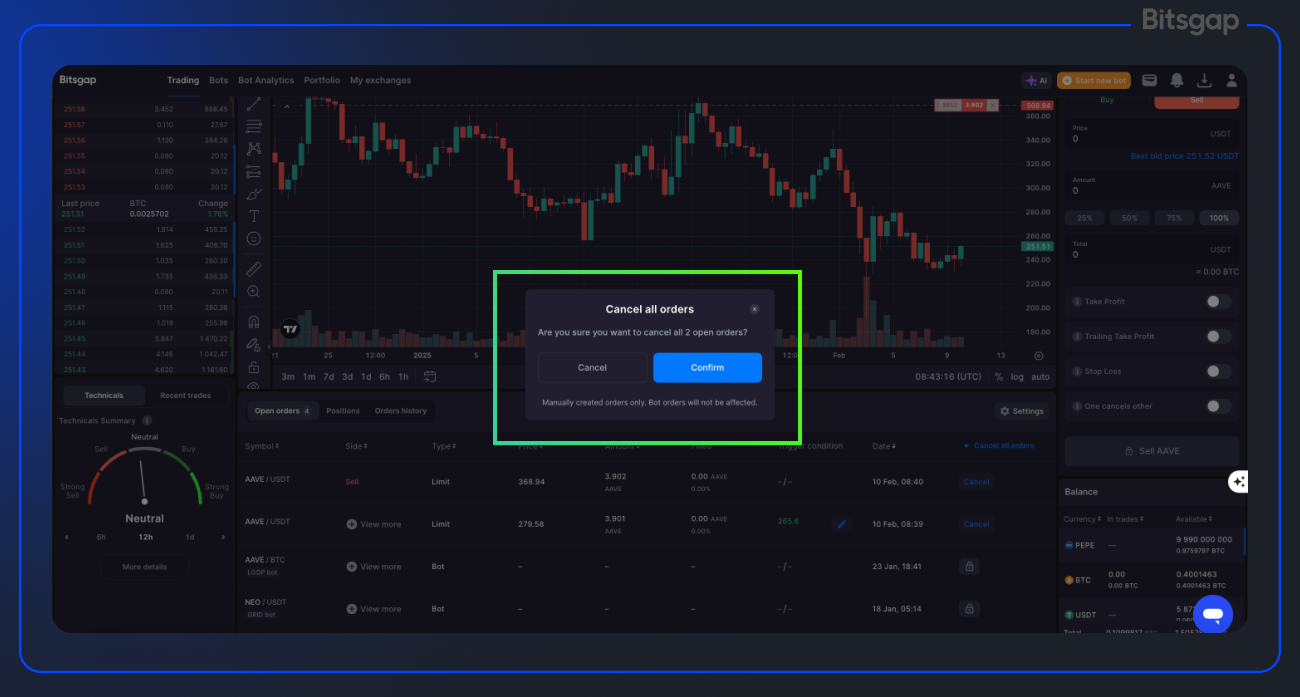
- Position and order counters are now displayed in the confirmation window for better tracking.
These updates make it easier to manage large portfolios quickly while reducing the risk of accidental order closures.
Advanced Settings for Positions, Orders & History Widgets
A significant upgrade is the introduction of customizable settings within the Positions/Orders history widget for both spot and futures markets.
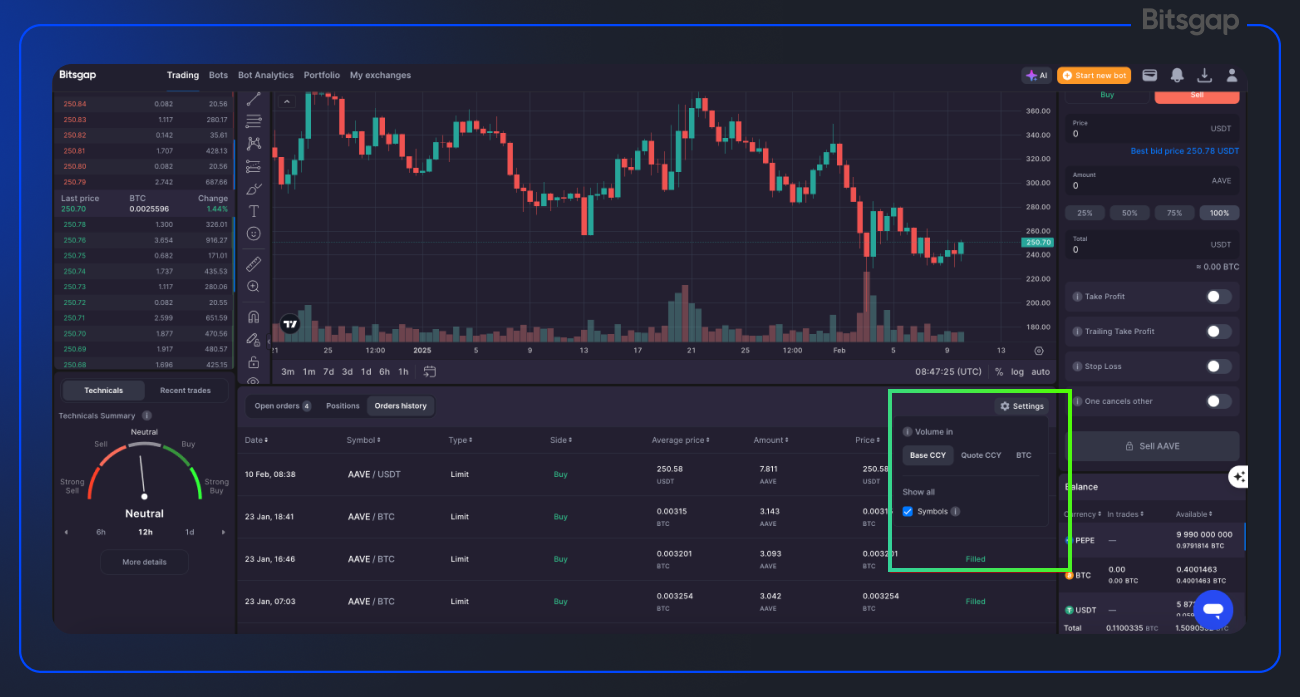
New Settings Panel Includes:
- Volume display customization: Choose how position/order volumes are displayed:
- Base CCY (base currency)
- Quote CCY (quote currency)
- Account CCY (account currency)
- Symbol filtering:
- Option to display positions/orders for all trading pairs on an exchange.
- Alternatively, limit the view to only the currently selected trading pair.
- Persistent Settings: All user-selected preferences are saved and retained after a page reload.
These enhancements give traders greater flexibility in how they view and manage their trades.
Improved Sorting for Market Data Tables
Sorting capabilities have been greatly improved, providing better control over how market data is arranged.

Sortable Columns Across Widgets:
- Positions Tab: Symbol, Size, Entry Price, Mark Price, PNL & ROE, Liquidation Price, Margin & Margin Ratio.
- Open orders Tab: Symbol, Side, Type, Price, Amount, Filled, Reduce Only, Margin Type, Date.
- Order History Tab: Date, Symbol, Side, Type, Price, Average Price, Amount, Filled, Reduce Only, Status.
- Trade history Tab: Date, Symbol, Side, Price, Amount, Fee, Realized PNL.
- Transactions history Tab: Date, Type, Amount, Asset, Symbol.
This new sorting functionality ensures traders can quickly navigate large datasets and analyze their trading activity more effectively.
Symbol Column Added to Transaction History
To improve data clarity, a new "Symbol" column has been added to the Transactions history tab.
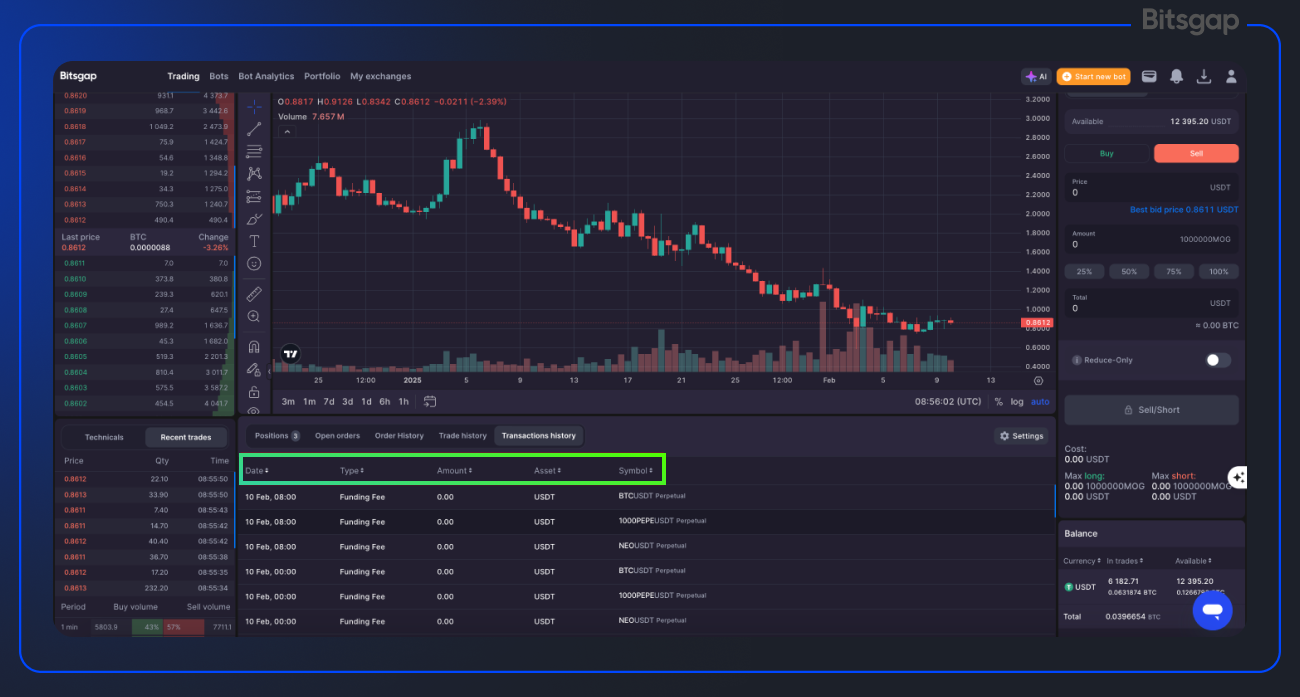
Key Benefits:
- Traders can now see which asset each transaction belongs to.
- If an exchange does not transmit a symbol, the column remains empty rather than displaying incorrect data.
This small but crucial addition enhances transaction tracking and ensures better transparency.
Final Thoughts: A More Powerful Bitsgap Terminal
These latest improvements in the Bitsgap trading terminal showcase the platform’s commitment to trader-centric innovation. Whether you are an active day trader or a long-term investor, these updates will help you streamline your trading process, reduce effort, and gain better control over your positions.
Bitsgap is continuously evolving, and we can expect even more exciting features in future updates. Stay tuned, and happy trading!
