
API Connection Statuses, What They Mean, and How to Deal With Them
Learn different API key statuses and get know what to do if your crypto exchange API connection is missing or unstable.
With the different statuses of your API keys, you can easily detect any API connection issue and fix it in mins.
Things don’t always go the right way, and you’ll get error messages. It’s okay because it happens to everyone.
With the latest update, knowing what’s wrong with your API keys has become easier than ever. The newly updated API key error messages will let you find the problem and fix it quickly.
Let’s see what the API key statuses mean and how to deal with them.
What Are API Key Statuses and Where to Watch Them?
An API key error message is a status code that indicates an error response either on Bitsgap’s or the exchange’s side.
To check if everything’s okay with your API key or if you need to do something to fix it, click on the My Exchanges tab at the top of the Bitsgap interface.
If everything works properly, you’ll see the green status message saying Connected. That means all is well, and there’s nothing more to do.
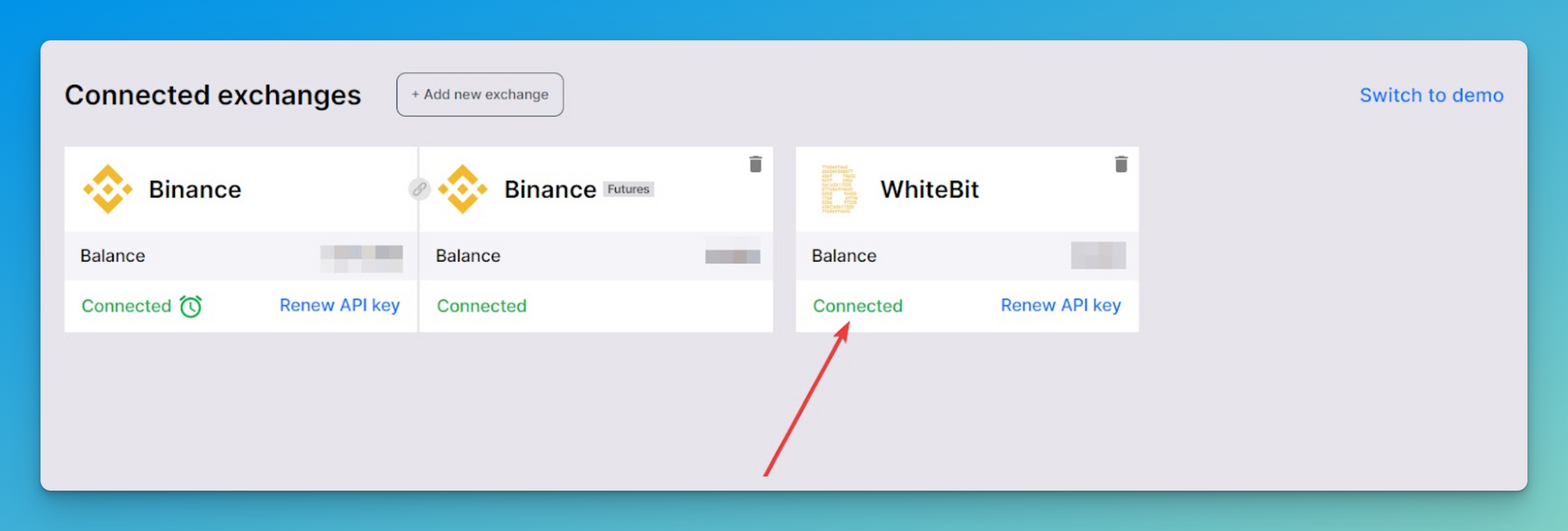
Otherwise, you’ll see a red or orange status message signaling a problem.
What Do These Statuses Mean and What to Do About Them?
There are several key error messages that signal an issue. Bitsgap will provide you with a quick guide on fixing it in a special pop-up if you click on the status indicator on the exchange card.
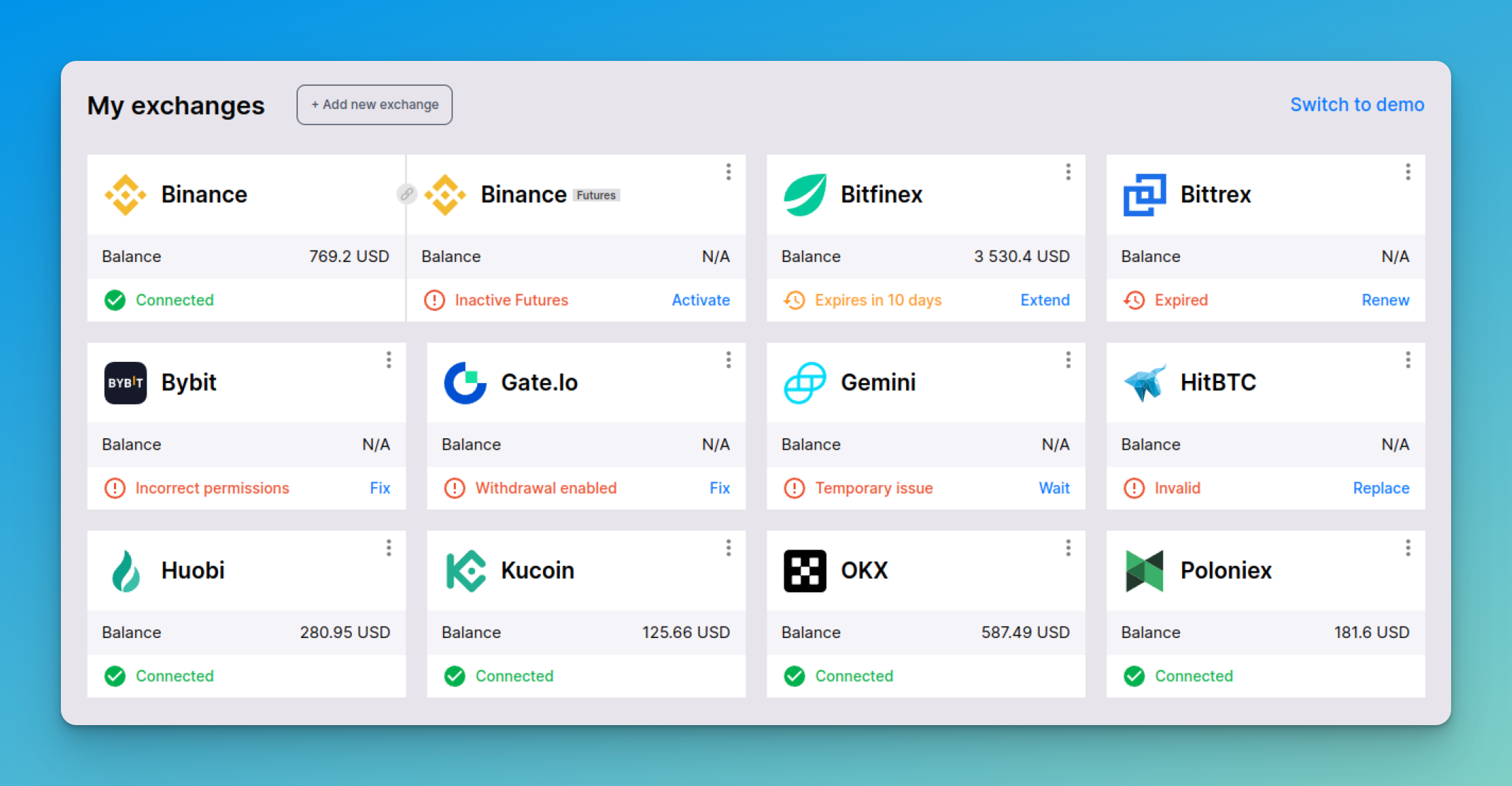
Below, you can learn what each API key status means and get a short explanation of how to deal with it.
Expires in N* days
Your API key expires in an N number of days. On that N day, your Bistgap connection to this exchange will end, and your bots will be canceled. You’ll have to return to your exchange and extend your current API key to prevent that from happening. Piece of cake!
For Binance, you can copy Bitsgap’s IP addresses to Binance’s list of trusted IP addresses to prevent your keys from expiring in the future.
Expired
As you may have guessed, your API key has expired, and Bitsgap has lost the rights to execute trades on your behalf. Not to worry — you can fix it by renewing your APIs at your exchange.
Again, for Binance, you may add Bitsgap’s IP to the list of trusted IP addresses, so you don’t have to renew your keys every 90 days. Very convenient!
Incorrect permissions
The error message Incorrect permissions means you have not given Bitsgap the necessary permissions to trade on your behalf.
To rectify this, go back to your exchange’s API page to fix them! "Withdrawals" should be off while order management, balance and trading history — on.
Withdrawal enabled
As an extra security measure, Bitsgap blocks all API keys with enabled permission to withdraw funds. If you forgot to toggle withdrawals off, you need to get back to your exchange and fix your permissions.
Temporary issue
Your API key is temporarily invalid because of issues on the side of your exchange. Don’t sweat it — it’s temporary. Get back in a few minutes to an hour, refresh your exchange card on the My exchanges page, and it’ll be over with.
Still the same error? Drop a message in live chat, and we’ll check it for you.
Invalid
Your API key can’t be used. There might be a few reasons for that — you have not activated your key, you need to pass KYC on the exchange, or there’s something wrong with your account on the exchange (like it’s disabled).
To fix it, you need to contact the support team at your exchange and ask them what to do about it. Otherwise, you may try to create a new API key and connect it to Bitsgap again.
Inactive Futures
Your Binance API key doesn’t allow futures trading. To enable futures, you need to register the Binance futures account. If you already have one, you need to enable the Futures trading permission for the connected API key on the Binance API page.
Summary
After you’re done with fixing your API keys, don’t forget to get back to Bitsgap and refresh your exchange card on the “My exchanges” tab to see if the problem’s fixed.
As you can see, all API key error messages are easily solvable, so there’s nothing to fret about. Should you have a problem, you can always reach out to the support team via a live chat app or by dropping a message at support@bitsgap.com.
Want to have a handy short guide on different API key statuses? Check out our Help Center.
Want to connect Bistgap to another exchange? Go to My Exchanges page.
