Bitsgap vs Bitget: Ultimate Comparison
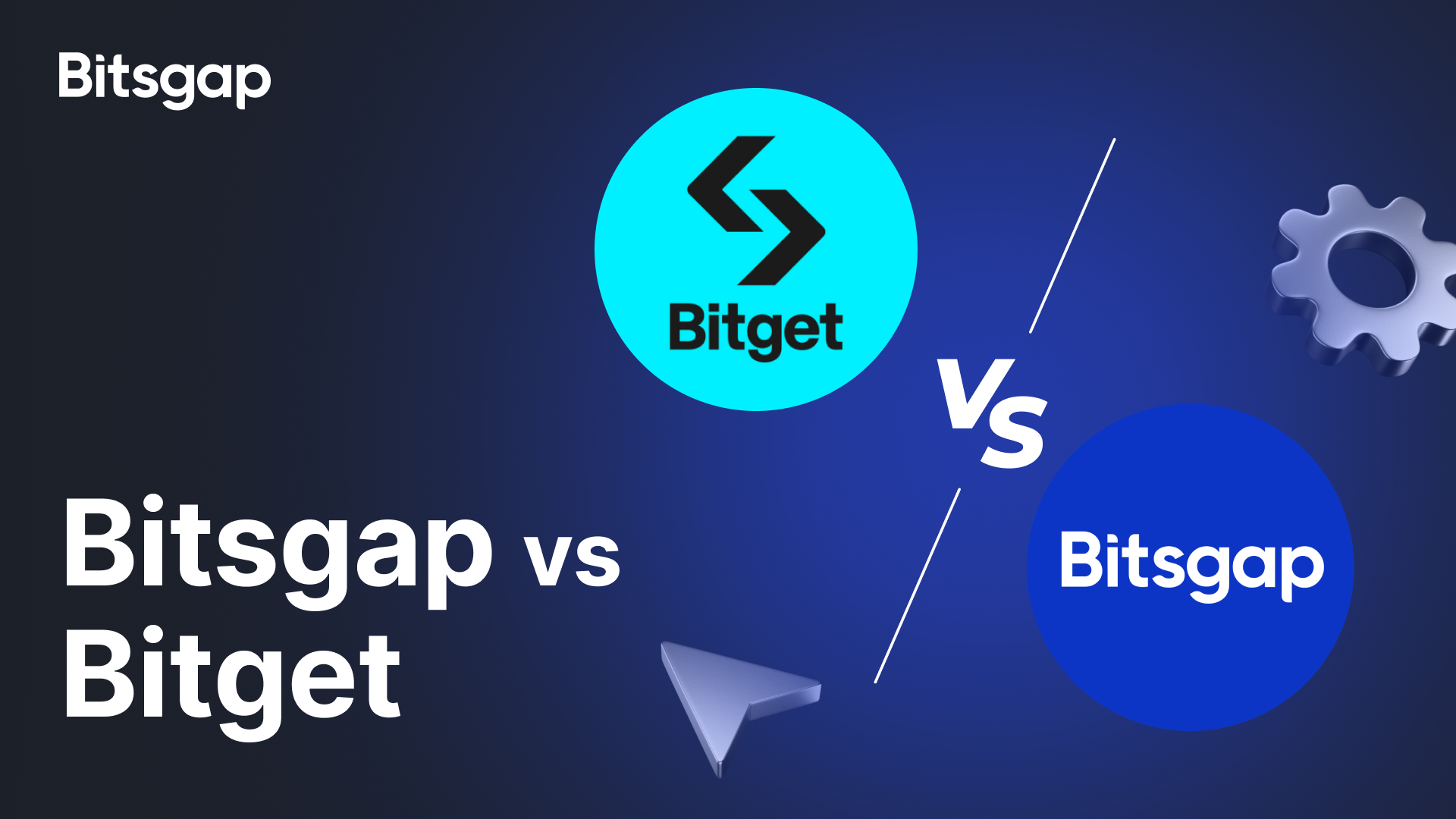
Bitsgap vs Bitget is a head-to-head comparison in our Bitsgap Comparison series, where we evaluate Bitsgap against competing crypto trading platforms. In this article, we explore how Bitsgap—an advanced multi-exchange trading platform—stacks up against Bitget, a popular crypto exchange known for copy trading and futures.
We will examine each platform’s core capabilities and highlight where Bitsgap stands out. From automated trading bots and algorithmic strategies to exchange support, user experience, security, and pricing, this comprehensive comparison will help you understand the strengths of each platform.
Ultimately, while we underscore Bitsgap’s advantages, we encourage you to choose the platform that best fits your trading needs.
Platform Overview: Bitsgap and Bitget
Bitsgap and Bitget serve different niches in the crypto trading world.
Bitsgap (launched 2017) is an all-in-one automated crypto trading platform that connects with multiple exchanges. It offers tools like custom trading bots, smart algorithmic orders, and a unified trading terminal for 15+ exchanges. Bitsgap does not operate as an exchange itself; instead, it’s a software service where you connect your exchange accounts via API keys. This gives traders a central hub to manage portfolios across exchanges.
Bitsgap’s key features include: trading bots for spot and futures markets, a demo trading mode for practice, and advanced order types not always available on regular exchanges.
Bitget (launched 2018) is a cryptocurrency exchange that has rapidly grown into a top-tier platform for spot and futures trading. Bitget is known for its social trading features—especially its copy trading program—and a suite of built-in trading bots. As an exchange, Bitget lets users buy, sell, and hold crypto directly on its platform (including fiat on-ramps, a Web3 wallet, and staking services).
Key features of Bitget include: futures trading with high leverage (it ranks among the top exchanges for derivatives), an innovative Copy Trading marketplace with over 100,000 expert traders to follow, and integrated algorithmic trading bots like Grid and DCA that are free to use.
Table below provides a quick high-level comparison of the two platforms:
👉 As shown, Bitsgap acts as a unified trading hub across exchanges, whereas Bitget is a full-fledged crypto exchange with its own integrated tools. Next, we break down these features in depth—starting with automated trading capabilities.
Automated Trading Capabilities
One of the biggest considerations for traders is how each platform enables automated trading. Both Bitsgap and Bitget offer algorithmic tools, but they differ in approach and flexibility. Let’s compare their trading bots, strategy customization, and performance.
Trading Bots and Algorithmic Strategies
Bitsgap has a robust suite of trading bots that have evolved over years of user feedback. Currently, Bitsgap offers five core automated bot strategies:
- GRID Bot: Automatically places buy/sell orders within a price grid to profit from volatility in a range. Great for sideways markets.
- DCA Bot: Uses Dollar-Cost Averaging by executing periodic buys of a cryptocurrency, smoothing out entry price.
- BTD Bot (Buy the Dip): Monitors for sudden price drops and buys when a dip hits predefined conditions, aiming to catch rebounds.
- DCA Futures Bot: Applies DCA strategies to futures markets (long or short), with added stop-loss and take-profit settings for safety.
- COMBO Bot: A hybrid strategy combining Grid and DCA, optimized for high-risk futures trading (ideal for volatile markets).
- LOOP Bot: A unique position trading bot that earns in two currencies simultaneously and reinvests profits back into the bot for compounding gains.
These Bitsgap bots cover spot and futures trading—for example, you can run GRID and DCA bots on spot markets, and specialized DCA or COMBO bots for futures. By contrast, Bitget’s trading bots are integrated into the exchange and also span spot and futures. Bitget offers classic strategies like Grid and DCA (Martingale) on both spot and futures, as well as some unique bot types:
- Spot Grid & Futures Grid: Standard grid trading bots for spot and leveraged grid for futures. These buy low and sell high within a set range, with futures grids amplifying trades with leverage.
- “Marginate” DCA Bot: Bitget’s term for Martingale-style DCA bots—these increase investment when prices drop (a doubling-down approach to DCA).
- Auto-Invest: A simple DCA investment plan. This bot automatically purchases crypto at regular intervals (e.g. daily/weekly) regardless of price, which is great for passive long-term investors.
- TA Signal Bots: Bitget offers technical-analysis-based bots that enter/exit based on indicators (like RSI, MACD triggers). These allow some algorithmic strategy without manual oversight.
- AI-Powered Bots: Notably, Bitget has introduced AI-driven bots—for example, quantitative futures bots that execute short-term strategies, and a Smart Portfolio bot that dynamically rebalances your portfolio (performing “cyclic arbitrage” between assets to capitalize on price swings). These AI bots aim to manage trades automatically for users who prefer a hands-off approach.
Both platforms clearly prioritize automation, but their philosophies differ. Bitsgap focuses on user-controlled algorithmic trading—you design or select a strategy, and Bitsgap’s bot executes it across your chosen exchange. There are ready-made strategy presets to help beginners get started, and you can fine-tune parameters extensively. Bitsgap was among the first services to popularize crypto trading bots, and over time it has polished its bot performance and diversity.
On the other hand, Bitget provides built-in bots as a service for its exchange users—they are easy to launch (often with one click) and come with recommended settings. Beginners benefit from not needing to configure complex algorithms; for example, Bitget might suggest a “sideways market” bot template for grid trading or a “bullish market” template for its Martingale bot. However, this convenience comes at the cost of less customization. Bitget’s bots have limited adjustable parameters compared to Bitsgap’s. According to a 2024 GoodCrypto review, Bitget lacks certain fine-tuning options—there are no trailing stop orders for bots and fewer customization opportunities on Bitget. Bitsgap, in contrast, allows users to set detailed parameters like price ranges, grid size, take-profit/stop-loss levels, and more on their bots, as well as providing backtesting to optimize settings.
Strategy Flexibility and Adaptability
Bitsgap gives traders significant flexibility to adapt strategies. You can manually set all bot parameters or use pre-made strategy presets as a starting point. The platform also supports backtesting—users on higher plans can backtest strategies on historical data (e.g. up to 180 days on Advanced, 365 days on Pro) to gauge performance before deploying. This allows for optimization and learning from past market conditions. Bitget currently does not offer user-driven backtesting or paper trading for bots (there is no dedicated simulation mode for spot bots). It assumes users will either trust the built-in strategies or copy successful bot operators.
When it comes to adapting to market changes, Bitsgap has introduced an AI Assistant to complement its bots. This AI Assistant can analyze your portfolio and market conditions to suggest optimal bot strategies or portfolio adjustments. It effectively helps traders choose or tweak algorithms for better performance (an emerging feature as of 2024–2025). Bitget’s equivalent would be its AI-powered quant bots which automatically adjust strategies internally, but those are more like black-box products—the AI is managing the trades for you rather than advising you.
Performance and Effectiveness
Measuring bot “performance” is tricky since results depend on market conditions and user settings. However, both platforms provide tools to track how bots are doing.
Bitsgap’s interface includes a Bot Analytics dashboard that shows each bot’s profit, total P/L, average daily returns, etc., in real time. This helps users quickly assess which strategies are working.
Bitget similarly provides detailed analytics for its bots—on the Bitget trading interface, you can view performance stats for each running bot (order history, P&L, asset allocation) right under the chart. Moreover, because Bitget has a social aspect, if you are copying someone’s bot or strategy, you can review that trader’s historical ROI, win rate, and risk level before following. One advantage of Bitget’s copy trading ecosystem is transparency of results: with over 400,000 copy traders on Bitget, you can see rankings of top “Elite Traders” or bots by profitability, which provides insight into potential performance.
Bitsgap does not have a social/copy trading feature, so performance is purely dependent on your own bot setup—though Bitsgap’s long track record suggests that well-configured bots can consistently exploit market volatility (and you can find many community testimonials about successful Bitsgap bot runs).
Risk Management Tools
Automation should never run unchecked, so risk management is crucial.
Bitsgap incorporates several risk controls in its trading system. First, since Bitsgap is cloud-based, your bots keep running 24/7 and can execute stop-loss or take-profit orders even if your computer is off. Bitsgap allows users to set Stop-Loss and Take-Profit levels on bots, and even Trailing Stop functions to lock in profits as the market moves. For example, you might configure a DCA bot to stop if it draws down 5% (an “allowed loss” limit) or have a trailing take-profit that follows the price up to maximize gains. These features help prevent small trading algorithms from snowballing into large losses.
Bitget’s bot platform has basic risk measures—you can always manually set stop-loss orders on your positions, of course, and for copy trading there are risk control settings (followers can specify the copy size, max slippage, or when to unfollow a trader). Bitget touts “Risk Management Control” as a benefit of its copy trading system, meaning the follower can adjust parameters (for instance, copying with only a portion of their funds, or using lower leverage than the master trader). However, Bitget’s built-in bots lack some advanced risk tools that Bitsgap offers. As noted, no trailing stops are available within Bitget bot settings as of 2024, and the customization limits mean you might not be able to impose an automatic stop-loss on a running grid bot (beyond what the strategy inherently does). Instead, Bitget relies on users to intervene or on the strategy’s own logic to exit trades. In practice, Bitsgap gives more direct control to the user to define risk limits upfront on each bot.
👉 In summary, Bitsgap excels in flexibility and control for algorithmic trading—you build or choose a strategy, test it, and have tools to manage its risk across any supported exchange. Bitget excels in accessibility—anyone can quickly deploy a proven strategy or copy a top trader without deep knowledge of bots. Bitsgap’s trading bots may appeal more to intermediate and advanced users who want to customize and optimize, whereas Bitget’s one-click bots and copy trading are attractive to beginners who prefer a plug-and-play solution. Both approaches can be effective; it comes down to whether you value customization (Bitsgap) or simplicity and social proof (Bitget).
Exchange Support and Connectivity
Another fundamental difference between Bitsgap and Bitget is in exchange support and market access. Bitsgap is built around connecting to many exchanges, whereas Bitget is a single exchange environment. This influences everything from the variety of assets you can trade to how orders are executed and the liquidity available.
Supported Exchanges and Markets
Bitsgap’s platform integrates with 15+ major centralized exchanges (CEXs) via API. This means with one Bitsgap account, you can trade on nearly all top exchanges—for example, Binance, Coinbase Advanced Trade, Kraken, KuCoin, OKX, Bitfinex, Gate.io, Gemini, Huobi (HTX), Poloniex, Bybit, Bitget, and more. If a major exchange is popular, chances are Bitsgap supports it.
Importantly, Bitsgap covers spot trading on all these exchanges, and even futures trading on several (for exchanges that offer derivatives markets, like Binance Futures, OKX swaps, KuCoin Futures, etc., Bitsgap lets you trade those through its interface as well).
The only area Bitsgap doesn’t support is decentralized exchanges (DEXs)—it’s focused on centralized exchange APIs for now. In practical terms, Bitsgap gives you access to thousands of trading pairs across all connected exchanges. You can seamlessly switch between trading BTC on Binance to trading an altcoin on Kraken, all from Bitsgap’s unified terminal. This wide exchange support is a major advantage for traders who maintain accounts on multiple exchanges or who want to capitalize on opportunities that may only exist on certain platforms.
Bitget, by contrast, is just one exchange—Bitget’s own exchange. So you’re limited to the markets listed on Bitget. That said, Bitget has a large selection of assets and trading instruments internally. According to recent data, Bitget offers 800+ cryptocurrencies and about 900 trading pairs.
This includes major coins like BTC and ETH and many smaller altcoins (Bitget has been expanding its listings). Bitget supports spot trading, perpetual futures contracts (USDT-margined, USDC-margined, and coin-margined), as well as margin trading and various earn products.
For many users, Bitget’s roster of markets is more than sufficient; however, it might not list some very niche tokens that you could find on another exchange—in that case, a Bitsgap user could simply connect to an exchange where that token is listed.
👉 In essence, Bitsgap offers breadth of exchange choice, while Bitget offers depth within its own ecosystem (a large number of markets under one roof).
Below is a comparison of exchange and market support:
Bitsgap’s multi-exchange model grants flexibility to trade on different venues, while Bitget confines you to its platform (albeit with many available markets).
Order Execution Speed and API Quality
With Bitsgap executing trades via API on various exchanges, a fair question is: does this introduce latency or slow down trades compared to using an exchange directly?
The Bitsgap team has invested in optimizing API connectivity—Bitsgap runs its trading servers in locations geographically close to major exchange servers to reduce latency. This means when your Bitsgap bot or order sends a request, it reaches the exchange very quickly, with minimal delay. Users generally report that Bitsgap’s order execution is fast and reliable, even when running multiple bots simultaneously. Bitsgap’s long experience (since 2017) with many exchanges also means they have handled different API quirks and rate limits gracefully.
👉 In short, Bitsgap provides a stable, low-latency experience across its 15+ exchanges—an important factor for active traders who demand quick execution. Of course, Bitsgap is still dependent on each exchange’s performance; if an exchange has downtime or slow order matching, Bitsgap cannot override that. But Bitsgap itself very rarely is the bottleneck.
With Bitget, if you’re trading on the Bitget platform (website or app), your orders go directly to Bitget’s matching engine without any intermediary. Bitget, as a top exchange, is built to handle high throughput—it reportedly had over $3 trillion in trading volume in 2023, indicating it can process a massive number of orders.
The order execution on Bitget is very fast for both spot and futures, on par with other major exchanges. In fact, for high-frequency traders, using Bitget natively might offer microsecond advantages over going through an external API layer. However, the difference is generally negligible for most trading styles, and Bitsgap’s optimizations make the API route extremely efficient too. Another point: Bitsgap users still pay attention to which exchange they deploy a bot on—e.g., deploying a bot on a high-liquidity exchange like Binance via Bitsgap can yield better fills than running the same strategy on a smaller exchange. Bitget’s liquidity (we discuss below) is also quite strong, so execution quality on Bitget is good provided the market has liquidity.
Liquidity and Order Books
Liquidity can greatly impact trading results—deeper order books mean less slippage on large trades.
Bitget, being a well-established exchange, offers deep liquidity in its major markets (especially BTC, ETH, and popular futures contracts). It might not match Binance’s world-leading liquidity on every coin, but Bitget is often ranked in the top 5 for futures volume globally, which implies very active order books.
For spot trading, Bitget’s liquidity is decent for big coins, though some very small-cap coins could have thinner books.
Meanwhile, Bitsgap doesn’t have its own order books; it routes your trades to whichever exchange you choose. This means a Bitsgap user can access the best liquidity globally by choosing the right exchange for each trade. Want to trade a meme coin that has most volume on OKX? Do it through Bitsgap on your OKX connection. Want to trade a DeFi token only on Kraken? Bitsgap lets you.
👉 In essence, Bitsgap’s multi-exchange access is like having liquidity pools of all those exchanges at your disposal (you just need accounts and funds on them). The trade-off is you must manage capital across multiple exchanges if you want to arbitrage or catch opportunities concurrently. Bitget simplifies things by pooling your capital in one exchange, but you’re then limited to Bitget’s liquidity for any given asset.
Order Types and Handling
Bitsgap’s integration layer not only executes standard orders but also extends advanced order types across exchanges. Thanks to Bitsgap’s smart order system, you can place OCO orders, TWAP, scaled orders, trailing stops, etc., on any connected exchange—even if that exchange itself doesn’t support those natively.
👉 For example, suppose Exchange X doesn’t have an OCO order function; through Bitsgap, you can set a take-profit and stop-loss together on Exchange X’s trade, and Bitsgap’s cloud will ensure one cancels the other when triggered. This is a powerful advantage for traders who want uniform advanced features everywhere.
By comparison, Bitget’s exchange offers a solid but more standard set of order types. On Bitget you can place limit, market, stop-loss orders, and it does support OCO orders on spot trading (common on many exchanges). But Bitsgap’s platform gives a bit more order handling finesse. However, one must remember Bitsgap orders rely on API—if you set a very tight trailing stop on Bitsgap, it’s effective as long as Bitsgap’s connection is live. Bitget’s native orders are stored on the exchange’s servers directly.
👉 In summary, for exchange support and connectivity: Bitsgap offers unparalleled versatility by linking many exchanges into one interface. This is ideal for traders who already juggle multiple exchange accounts or seek the best price across markets and can execute buy on one exchange, sell on another, capturing profit if you hold funds in both.
Bitget is confined to its own market and instead focuses on features like triangular arbitrage within its exchange (e.g., via its Smart Portfolio bot, it might cycle through trading pairs to grow your portfolio).
If your strategy involves diversifying across exchanges or taking advantage of inter-exchange spreads, Bitsgap is the clear choice. If you prefer to keep things simple on one reputable platform, Bitget provides plenty of markets and its integration with Bitsgap (note: Bitget is actually one of the exchanges supported on Bitsgap) means you could even use Bitsgap to trade on Bitget’s liquidity with advanced tools.
The two are not mutually exclusive—some advanced users use Bitsgap to run bots on Bitget itself (combining Bitget’s markets with Bitsgap’s automation). But for this comparison, we’re contrasting using Bitsgap vs using Bitget’s own features directly.
Trading Terminal and Usability
Next, let’s compare the trading interface, tools, and overall user experience on Bitsgap and Bitget. Both platforms cater to slightly different audiences, but each needs to be intuitive for users to execute trades and manage their portfolios effectively. We’ll cover their desktop interfaces, smart trading features, mobile access (Bitget app vs Bitsgap mobile), and suitability for beginners vs experienced traders.
Bitsgap’s Trading Terminal
Bitsgap provides a cloud-hosted web platform that consolidates everything—trading charts, order placement, bot management, and portfolio tracking—into a single dashboard. The interface is known for being clean and modern, with a dark-theme design and TradingView-powered charts for each trading pair (you get full charting capabilities with 100+ technical indicators and drawing tools on Bitsgap).
A notable element is the multi-exchange dashboard: you can easily switch between your connected exchanges and see balances on each, or even view an aggregated portfolio. This eliminates the need to juggle multiple exchange tabs.
For active trading, Bitsgap’s Smart Trading panel allows quick access to various order types and bots in one place. For example, you can open a chart of BTC/USDT on Binance via Bitsgap and at the same time set a custom algorithmic order (like an OCO with trailing stop) with just a few clicks. Bitsgap’s interface also includes tabs for your active bots, open orders, and trade history, giving a complete picture of your trading at a glance.
One of Bitsgap’s strong points is the variety of smart order types and tools available to the user. Bitsgap supports advanced order options such as: simultaneous Take-Profit and Stop-Loss (OCO), TWAP (Time-Weighted Average Price) orders to execute large orders incrementally, Scaled Orders (laddering into or out of positions), and trailing stops on both entries and exits. Many of these are not offered by individual exchanges, but Bitsgap makes them available universally through its terminal. This is hugely beneficial for experienced traders who want fine control—for instance, you could set a trailing take-profit on a coin on an exchange that normally doesn’t support trailing stops, courtesy of Bitsgap’s platform logic.
Bitsgap also has quality-of-life features like portfolio management tools (tracking your total holdings and P/L across exchanges in real time) and a demo mode. The free demo mode on Bitsgap lets beginners practice trading or bot usage with paper funds—a safe sandbox to learn before going live.
From a usability standpoint, Bitsgap is considered user-friendly despite its advanced features. The layout is logical: you have clearly labeled sections for Trading, Bots, Portfolio, and so on. Many Bitsgap users praise the interface’s intuitive design and vibrant look. Tooltips and tutorials are built-in, and Bitsgap’s website offers guides for setting up your first bot or smart trade.
There is a learning curve to fully utilize features like bot settings, but for basic trading and using preset bots, even beginners can navigate Bitsgap with a bit of guidance. The platform strikes a balance by catering to advanced traders (with professional-grade tools) while providing presets and defaults that newbies can use out-of-the-box.
Bitget’s Trading Interface
Bitget, being a conventional exchange, has a trading interface that will feel familiar if you’ve used Binance, Coinbase Pro, or similar platforms. On desktop web, you have the typical layout: a price chart (also powered by TradingView) for the selected trading pair, an order book, recent trades list, and an order entry panel (where you place limit/market/stop orders).
Bitget’s interface has a reputation for a slick UI—one reviewer noted “the best part of [Bitget] is its UI and UX—it’s so fresh and vibrant”. The design is modern and responsive. Bitget also provides a “Lite” mode in its mobile app for beginners, simplifying the trading view, although on desktop the interface is generally geared towards intermediate users.
Where Bitget sets itself apart is the integration of Copy Trading and bot features into the user experience. There are dedicated sections in the Bitget interface for Copy Trading, where you can browse through profiles of expert traders, see their statistics (ROI, win rate, max drawdown, number of followers), and with a click, start copying their trades. This is a very user-friendly workflow for novices: instead of learning technical analysis, you can lean on an expert’s strategy.
Bitget also has a Strategy Plaza/Marketplace feel—not only can you copy individual pro traders, but as discussed earlier, Bitget allows users to publish their bot strategies for others to copy. The interface for this is accessible via the “Copy Trading” or “Bots” menu where you might see top-performing grid bots or Martingale bots and subscribe to them. In essence, Bitget’s platform is built for social and automated trading at its core, whereas Bitsgap is built for personal automated trading.
For manual trading on Bitget, all the necessary features are present: you can set stop-losses, take-profits on open positions (especially on futures, Bitget allows setting TP/SL easily as you open a trade). Bitget also supports advanced order types like One-Cancels-the-Other (OCO) on spot trading, so you can place a TP and SL simultaneously—a feature not all exchanges offer natively, but Bitget does. However, Bitget doesn’t have some of the exotic order types like TWAP directly in the consumer interface (those are more for institutional API users).
Mobile Experience (Bitget App vs Bitsgap Mobile)
Bitget offers a full-featured mobile app (available on iOS and Android) that is highly rated among its user base. The Bitget app lets you do everything: trade spot and futures with advanced charts on your phone, manage your account, use copy trading, receive price alerts, etc. The app’s interface is well-optimized for smaller screens, and there’s even a simplified “Lite” dashboard for quick buys or for newcomers who find the pro interface overwhelming. Many traders use the Bitget app exclusively for monitoring their copy trades or closing positions on the go. Since Bitget is a single exchange app, the experience is very smooth and integrated—you log into one app and have all Bitget services (trading, copy, earn, wallet) at your fingertips.
Historically, Bitsgap was primarily a desktop/web experience, but that changed recently. In 2024, Bitsgap introduced a native mobile app for iOS and Android. This app mirrors much of the functionality of the web platform, allowing users to monitor and manage their bots, place trades, and check their portfolio on the go. The Bitsgap mobile app essentially brings the unified multi-exchange experience to your phone. For example, you can receive notifications about your bots’ performance and even launch or stop bots via the app.
Usability
In terms of usability: Beginners might find Bitget’s approach more immediately accessible, because if you’re brand new, figuring out how to connect API keys to Bitsgap could be confusing. Bitget lets newbies start by just creating an account and perhaps trying copy trading without any technical setup. Additionally, Bitget has fiat onboarding—new users can buy crypto with a credit card or bank transfer right on the exchange, something Bitsgap doesn’t handle (Bitsgap assumes you already have crypto in exchanges). So for a complete beginner with no crypto, Bitget is a one-stop solution to get started (though note, Bitget is not available to users in certain countries like the US/UK due to regulations).
Intermediate traders who have some experience might appreciate Bitsgap’s interface because it reduces the friction of managing multiple exchange accounts. If you’ve ever had to rebalance between two exchanges, you’ll love Bitsgap’s unified portfolio view and the ability to trade different accounts on one screen.
Advanced traders will value Bitsgap’s advanced order types and the ability to deploy strategies across exchanges, but they may also enjoy Bitget’s deep futures features (like high leverage, which Bitsgap’s risk settings might not allow to the same extreme).
Smart Orders and Tools Summary
It’s worth summarizing how each platform caters to manual trading and smart orders:
- Bitsgap: Excellent for manual trading across exchanges with advanced tools. You can place complex orders like an OCO with trailing stop on any exchange via Bitsgap. Bitsgap essentially offers a pro-level trading terminal that augments what exchanges provide. It also has conveniences like setting alerts, viewing order book depth from multiple exchanges, and an arbitrage interface for semi-automated arbitrage trading (which shows spreads between exchanges and allows quick execution if you have funds ready on both sides).
- Bitget: Offers a solid trading terminal for its own exchange. It includes features like “One-Click Copy Trade” where you can execute the same trade as an expert you follow, and things like strategy alerts (Bitget has an “Insight” and “News” section as well to help users make decisions). For manual traders, Bitget’s UI is comparable to other top exchanges—if you’re comfortable on Binance or KuCoin, you’ll be comfortable on Bitget. The difference is Bitget tightly integrates the automated side (bots) into the interface; you might see suggestions like “Trending Bot: ETH Grid - click to run” as you navigate markets, which can be helpful.
In terms of usability for daily trading, both platforms are responsive and stable. Bitsgap being web-based requires internet and their server uptime (which has been reliable, with zero outages reported). Bitget’s platform has also been reliable; as an exchange it has had no major downtime incidents publicly noted. Both have 24/7 customer support (Bitsgap offers email and live chat support to subscribers, Bitget offers in-app support and a help center).
👉 If you prefer a consolidated workflow, Bitsgap provides that by centralizing multiple exchanges into one friendly UI. If you prefer a community-driven, exchange-centric workflow, Bitget provides that with social trading features and all trading happening in one exchange’s environment. For someone starting out, using Bitget directly might result in a gentler learning curve (especially if using copy trading or basic buy/sell). For someone who is scaling up their trading, Bitsgap’s interface can become a productivity booster by cutting out the need to log into several exchanges and by offering advanced trade management that can improve results (like not missing a stop-loss because the exchange didn’t support it—Bitsgap has your back).
Security and Data Protection
When entrusting funds or API keys to any platform, security is paramount. Both Bitsgap and Bitget claim strong security records and measures, but their approaches differ due to the nature of their services. Let’s examine how each platform safeguards user assets and data, any past security incidents, and overall trustworthiness.
Non-Custodial vs Custodial
A core distinction is that Bitsgap is non-custodial, whereas Bitget is custodial.
Bitsgap never holds your cryptocurrency fundsyour assets remain in the exchange accounts you connect. Bitsgap only has access to those accounts via API keys you provide, and you can (and should) set those API keys to “trade only” (no withdrawal). This model greatly reduces the risk of catastrophic loss: even if Bitsgap were compromised, hackers theoretically could not directly steal your funds since withdrawals are not enabled.
Bitsgap and similar platforms operate by executing trades on your behalf, but they cannot move your funds out. This is a significant security advantage. Additionally, Bitsgap encrypts users’ API keys and employs secure protocols to connect to exchanges. User accounts on Bitsgap are protected by standard practices like Two-Factor Authentication (2FA) for logins, and the website uses HTTPS and encryption to protect data in transit.
Bitsgap’s servers are secured and, as of May 2025, there have been no known breaches of Bitsgap’s systems leading to stolen funds. This clean track record is partly thanks to the non-custodial design—there’s less incentive to hack Bitsgap since they don’t store a treasure trove of crypto. Bitsgap focuses on protecting the data (API keys, personal info) and ensuring trades execute safely.
Bitget’s Security Measures
Bitget, as an exchange, holds user funds in its wallets, so it assumes a much larger responsibility for safeguarding those assets. Bitget has implemented industry-standard security measures to protect users. These include: cold storage of the majority of user funds (keeping coins offline where hackers cannot reach them), multi-signature withdrawal processes (no single individual can withdraw large sums unilaterally), and partnerships with security firms for auditing and protection. In fact, Bitget is ranked among the top 10 most secure exchanges on CER.live (a crypto exchange security rating service, where Bitget held the #8 spot). Bitget’s security framework is backed by companies like Qingsong Cloud Security and HEAP, and it continuously undergoes assessments. Users’ accounts on Bitget are also protected by 2FA, anti-phishing codes, withdrawal address whitelisting, and login alerts—all the usual exchange account security features.
One standout feature is the Bitget Protection Fund. Bitget established a large insurance fund to cover unexpected losses. As of April 2025, this self-managed Protection Fund was valued at $600+ million (comprised of high-liquidity assets like BTC and USDT). This fund acts as a financial safety net in case of incidents such as hacking or extreme system failures. It means that if something were to happen (e.g., a security breach draining funds), Bitget has a massive reserve to compensate users, instilling confidence in the platform. The fund is transparently verifiable and is one of the largest of its kind in the industry, demonstrating Bitget’s commitment to user safety. Few exchanges go this far; Bitget’s approach sets a high standard (they actively publicize updates when the fund’s value hits new highs, signaling strength).
Account Security and Past Incidents
Both Bitsgap and Bitget encourage users to secure their accounts with strong passwords and 2FA. Bitsgap, by virtue of using API keys, also puts some onus on users to create API keys with proper permissions. It’s recommended to never give Bitsgap API keys withdrawal permission, and to whitelist Bitsgap’s IP on exchanges that allow IP whitelisting for API (if available), adding another layer of protection. To date, Bitsgap has not suffered any known data breaches.
There was an infamous case with a competitor (3Commas) in late 2022 where API keys were leaked externally; Bitsgap was not involved in that and took steps to reassure users of its own security practices.
Bitsgap storing only encrypted keys and offering read-only demo modes shows a security-first mindset.
As for Bitget, there have also been no major public hacks of Bitget reported as of May 2025. Bitget has maintained a solid track record in that regard, which is impressive given the many exchange hacks in crypto history. One reason could be its rigorous security and also possibly its relative newness (launched 2018, grew rapidly but still under heavy security focus).
Bitget did face some regulatory issues in the past (for example, in 2021 it had a flap with the Korean financial authorities over listing a K-pop related token, which led to some operational pauses in Korea), but that’s unrelated to security of funds. Users have occasionally reported individual account breaches (often due to phishing or compromised credentials—e.g., someone on Reddit described their Bitget account being hacked after presumably falling for a phishing scam). However, these are usually due to user-side security lapses. Bitget itself provides guidelines to avoid such scams and has not been the source of a systemic breach.
It’s also worth noting Bitget’s emphasis on regulatory compliance and transparency has grown—they implemented things like Proof of Reserves audits after the FTX incident, to show they hold 1:1 reserves of customer assets (though one should always interpret exchange self-published PoR with caution). Bitget requires KYC (Know Your Customer) verification for most users now, which, while a hurdle for privacy, does add security by preventing anonymous bad actors from easily abusing the platform and helps in account recovery if needed.
Data Protection
On Bitsgap, personal data is minimal (they don’t require KYC, just an email to sign up), but whatever data exists is protected under GDPR compliance (Bitsgap was founded by an Estonia-based team, and they adhere to EU data regulations).
Bitget, holding more personal info due to KYC, likely uses encryption and secure storage for identity documents and has privacy policies in place—similar to other major exchanges.
Risk Prevention Mechanisms
Bitsgap’s best risk prevention is the non-custodial design and user-controlled API permissions. It prevents a whole class of catastrophic risk (exchange collapse or hack of Bitsgap affecting all users’ funds). However, users must still consider the risk of the exchanges they use via Bitsgap. If you trade on a smaller exchange through Bitsgap and that exchange gets hacked or insolvent, Bitsgap’s model won’t save those funds. So Bitsgap users should stick to reputable exchanges (which Bitsgap mostly supports anyway).
Bitget’s risk prevention, aside from security tech, is the Protection Fund we discussed—a proactive strategy to ensure any losses can be covered swiftly from internal funds. Additionally, Bitget has an insurance fund for futures that covers extreme market events (to handle auto-deleveraging and bankruptcies in leveraged trading). This is standard for derivatives exchanges—Bitget’s insurance fund prevents winning traders from being impacted if losing traders’ accounts go negative in a big swing. It’s part of their risk management for the trading environment, though not directly a “security” feature, it contributes to protecting users’ capital in volatile scenarios.
Summary: History of Hacks, Trust, and User Asset Control
Summarizing, neither Bitsgap nor Bitget have a history of being hacked. Bitsgap’s approach minimizes that risk; Bitget’s robust measures and funds add confidence that even if an incident occurred, users would be made whole. It’s worth highlighting that Bitget’s protection fund stood at $300 million in 2022 and grew to $617 million by 2025, showcasing how seriously they treat security and user asset protection. Bitsgap hasn’t needed an insurance fund because it doesn’t custody assets, but if a connected exchange is hacked, Bitsgap users rely on that exchange’s policies (e.g., if you used Bitsgap to trade on Bitfinex and Bitfinex got hacked, Bitfinex’s response would matter—Bitsgap is just a conduit).
In terms of trust, Bitsgap is trusted by over 800,000 users globally and has been operating since 2017 without incident. Bitget serves over 8 million users in 150+ countries (as per company claims) and in five years has built a reputable brand known for safety and innovation. Both have thus earned a level of trust in the community.
Finally, user asset control: If you prefer to retain full custody until the moment of trade, Bitsgap gives you that because you hold assets in exchanges of your choosing. If you prefer the simplicity of one account where assets are, Bitget does that but you must trust Bitget as a custodian. One could argue Bitsgap’s model aligns with the crypto ethos of not pooling all funds in one platform, whereas Bitget’s model is the classic centralized exchange model requiring trust (mitigated by their measures). Depending on your comfort with these models, you might lean toward one or the other.
Pricing and Plans
Cost is a crucial factor when comparing Bitsgap and Bitget. The pricing structures are fundamentally different: Bitsgap uses a subscription model (since it’s a SaaS platform), while Bitget uses the typical exchange fee model (mostly free to use the platform, but you pay fees per trade). Let’s break down the costs, what you get for free, and where you might get better value.
Bitsgap Pricing (Subscription Plans)
Bitsgap offers several paid plans with different feature limits. As of 2025, there are three main tiers:
- Basic Plan: Approximately $29 per month (when billed monthly, or ~$22/month if paid annually). This plan includes essential features for newcomers: up to 3 active Grid bots and 10 active DCA bots at a time, unlimited manual trading and smart orders, access to the portfolio tracking, and basic backtesting (30 days of historical data). The Basic plan now also includes Bitsgap’s AI Assistant feature. It’s a solid starter plan but doesn’t allow futures trading bots.
- Advanced Plan: About $69 per month (or ~$53/month on annual). This is the most popular tier, offering a “full-featured suite for seasoned traders.” It allows up to 10 active Grid bots and 50 active DCA bots, and importantly unlocks Futures trading bots support. It also adds advanced features like Trailing Up/Down for Grid bots (so grids can expand as price moves) and extended backtesting (up to 180 days). Reinvesting bot profits (compound) for DCA bots is another feature here.
- Pro Plan: Around $149 per month (or ~$115/month annual). This is for high-volume or advanced users who need up to 50 active Grid bots and 250 active DCA bots simultaneously. It includes all features of Advanced plus some extras: for instance, Take Profit conditions for Grid bots, the AI Portfolio mode (which suggests rebalancing) and the maximum backtest period (365 days). It’s essentially unlimited for most practical purposes, given very few individuals will run 250 bots at once.
Bitsgap has a free tier, but it’s limited to manual trading. However, it offers a 7-day free trial of the Pro plan to all new users—no credit card required—so you can test every feature in real trading (or demo mode) for a week. After that, you need a paid subscription to continue using the bots and advanced features. Notably, Bitsgap does not charge any commission on your trades; the only cost to use Bitsgap is the subscription fee itself. All trading fees from exchanges are still the user’s responsibility, paid to the exchanges (Bitsgap doesn’t add any spread or markup). So, if you’re on Bitsgap Basic paying ~$29/mo and you make 100 trades on Binance, you’ll pay Binance’s trade fees for those trades but nothing extra to Bitsgap beyond the $29 flat fee.
What about value? Bitsgap’s plans can be considered affordable relative to potential gains, but it depends on your trading capital. For example, $29 a month could be a lot for someone trading with just a $500 account (it would require significant returns to justify). But for a $10,000 account, $29/mo is a small fraction (0.3%) of capital, and a good bot could easily cover that cost with a few successful trades. The Advanced at $69/mo is common for serious hobbyist traders or semi-pros who want multiple bots and futures. The Pro at $149/mo is aimed at professionals or those running many strategies concurrently (perhaps arbitrage plus many grid bots, etc.). Bitsgap’s subscription also includes all features like portfolio tracking and support, so it’s a one-stop cost for the toolkit.
Bitget Pricing (Fees and Commissions)
Bitget does not charge any subscription or platform fee—it’s free to sign up and use all of its features (including trading bots and copy trading). Bitget monetizes through trading fees and some ancillary fees. Here’s a breakdown:
- Trading Fees: Bitget uses a maker/taker fee model with tiered levels depending on your trading volume or VIP status. For regular users, Bitget’s spot trading fees are quite low: 0.1% maker / 0.1% taker at the highest tier (this is the base rate for spot). This rate can be reduced; for instance, if you pay fees using Bitget’s native token BGB, you get a 20% discount on fees (bringing the fee down to 0.08%). High-volume traders or those holding large amounts of BGB can get even lower fees through Bitget’s VIP program, but for the average user 0.1% is standard—which is similar to Binance’s fee and generally among the lowest in the industry. For futures trading, Bitget’s fees are even lower: typical futures fees are around 0.02% maker / 0.06% taker (these exact numbers can vary slightly by product, but they are in line with other major futures exchanges). Again, using BGB token or climbing tiers can reduce these further. Bitget often runs promotions like fee discounts on certain futures pairs or zero-fee campaigns on some spot pairs, so active users can benefit from those.
- Deposit & Withdrawal Fees: Bitget allows free deposits of crypto (no charge aside from blockchain network fees). It also introduced zero-fee bank transfers for deposits in certain fiat currencies (e.g., EUR and GBP via SEPA/FPS are free to deposit as of 2023). This is a nice perk since many exchanges charge for fiat deposits. Withdrawals from Bitget incur a fee depending on the asset (like any exchange: e.g., a small flat fee in crypto for withdrawing BTC, etc.). These are generally standard network-based fees. Bitget doesn’t charge a percentage on withdrawals, just a fixed fee per coin which they adjust with network conditions.
- Copy Trading fees: Interestingly, Bitget’s copy trading is free for followers. Some social trading platforms charge a performance fee or profit share to copy a trader, but Bitget does not add such fees on top. The traders (masters) you copy earn a portion of the normal trading fees that their followers generate (as a reward from Bitget’s side), so from the follower’s perspective, you’re just paying the normal trading fees on the trades that are executed in your account. There’s no extra “service charge” for copying. This makes Bitget’s copy trading very accessible—you pay 0.06% on a futures trade whether you placed it or it was copied, for example. All Bitget trading bots are also free to use—running a grid bot on Bitget costs nothing beyond the trading fees it generates when it buys/sells.
- Other services: If you use Bitget’s fiat purchase via card, there can be third-party fees (usually 2-3% by the payment processor)—but this is optional. Most core features of the platform (like using the Earn products, copy, bots) have no additional cost aside from implicit costs (like a spread or interest on margin, etc., which are normal).
Now, comparing where users get better value, it depends on usage:
- If you are a high-volume trader or bot user across multiple exchanges, Bitsgap’s flat subscription can be very cost-effective. For example, imagine you do $100,000 worth of trades in a month across various exchanges via Bitsgap. On an exchange like Bitget, $100k volume with 0.1% fee would incur $100 in fees. On Bitsgap, you might pay Binance 0.1%, Kraken 0.16%, etc., on each trade, so you still pay those exchange fees. Bitsgap doesn’t remove those—you’ll pay them regardless of using Bitsgap or not. But Bitsgap adds no extra trading fee. So your additional cost is just the subscription. If you’re on the Basic plan ($29), that might be far less than the benefit you get from its tools. For small traders, though, a subscription might feel hard to justify if you don’t trade much. If you only trade occasionally or with small amounts on one exchange, Bitget’s free platform with per-trade fees might be cheaper since you’re only paying when you actually trade (and the fees scale with your trade size).
- For a pure manual trader who doesn’t need bots or multi-exchange access, Bitget has the edge in cost because you don’t need to pay for an external platform. You can place trades on Bitget and just pay the 0.1% fee each time. If you trade $10,000 total in a month, 0.1% of that is only $10 in fees—much lower than Bitsgap’s minimum $29. So for low-volume traders or those who stick to one exchange, Bitget (or any single exchange) is more economical.
- For someone interested in automated trading bots, there’s an interesting comparison: Bitget offers free bots but only for its exchange; Bitsgap offers bots via subscription but across exchanges. If you are happy trading on Bitget exclusively, Bitget’s free bots can give you what you need—you get grid/DCA/AI bots without a monthly fee, which normally you’d pay a platform like Bitsgap. On the other hand, Bitsgap’s subscription might justify itself if you want to run bots on multiple exchanges or on markets that Bitget doesn’t have. Also, Bitsgap’s bots may have more sophisticated settings that yield better returns (for example, Bitsgap’s trailing features on bots can squeeze more profit in trending markets, whereas Bitget’s static bots might leave some money on the table). So an advanced bot trader could potentially earn more using Bitsgap’s tools, offsetting the subscription cost.
- Copy trading cost: Bitsgap doesn’t have this feature, so if you factor in the “value” of being able to copy top traders, Bitget provides something Bitsgap cannot, at no extra fee. If copy trading helps a beginner make profits they wouldn’t have on their own, that value could far exceed any subscription cost. For instance, if a novice copies a trader and makes $500 profit in a month (while paying, say, $50 in trading fees), that’s a good net gain—and they didn’t pay any subscription. If that same novice tried to trade on their own via Bitsgap without know-how, they might not achieve that profit. So, for certain users (especially those not confident in their own trading strategies), Bitget’s model could deliver better results per dollar spent.
Let’s put some key numbers side by side in a table:
Cost Aspect | Bitsgap | Bitget |
Platform Access | Paid subscription (Basic ~$29/mo; Advanced ~$69; Pro ~$149). 7-day free trial available. | Free to sign up and use (no monthly fee). |
Trading Bot Usage | Included in subscription (no extra per-trade cost). Unlimited bot usage within plan limits. | Free—all built-in trading bots and copy trading have no added fees (only standard trade fees apply). |
Spot Trading Fees | 0% charged by Bitsgap. You pay exchange fees (e.g., 0.1% on Binance, 0.1% on Bitget if using Bitget via Bitsgap). | 0.1%/0.1% maker/taker (base rate). Can be as low as 0.08% with BGB token discount. |
Futures Trading Fees | 0% by Bitsgap; you pay the exchange’s futures fees (e.g., Binance futures ~0.02/0.06%). Bitsgap supports futures on 3 exchanges (Binance, OKX, KuCoin). | ~0.02% maker / 0.06% taker on Bitget futures (base), reduced with VIP tiers. Also offers occasional fee promotions. |
Deposits & Withdrawals | Bitsgap: N/A (no deposits to Bitsgap; you fund exchanges directly). | Bitget: Crypto deposits free; fiat bank deposits free in supported regions. Withdrawal fees depend on asset (network fee). |
Free Trial / Demo | Yes—7 day free trial (Pro plan). Also free unlimited Demo mode for paper trading. | No time-limited trial needed (platform is free). Offers testnet for futures demo trading separately, and a Demo Trading mode for practice is present on the site. |
Fig: Pricing and fees comparison.
Where do you get better value? It truly depends on your trading style and needs:
- If you are an active trader using multiple exchanges or running many automated strategies, Bitsgap’s subscription offers great value because it consolidates functionality (you’d otherwise need multiple exchange accounts and possibly multiple tools to replicate Bitsgap’s features). The subscription can pay for itself if Bitsgap’s bots capture profit opportunities you’d miss manually. For example, Bitsgap’s arbitrage might net you small risk-free gains that add up, or its trailing smart orders might secure extra profit in a volatile swing that a simple limit order wouldn’t. These could outweigh the monthly fee.
- If you are a casual trader or solely using Bitget, Bitget is the better value because you’re not paying for features you don’t use. You can leverage Bitget’s free bots to automate some trades, and only incur normal trading fees when transactions occur. There’s no sense paying $69/month for Bitsgap Advanced if you only trade on Bitget and could use Bitget’s own grid bot for free.
Additionally, consider support and additional services as part of value: Bitsgap’s subscription includes customer support (email/chat) which many users rate positively for responsiveness. Bitget, being a large exchange, also has 24/7 support but sometimes large exchanges can be slower or more templated in responses; support quality can factor into value if you ever run into issues.
Bitsgap does not impose any limits on trading volume—whether you trade $1,000 or $1,000,000 through Bitsgap, the subscription fee is the same. Bitget’s fees will scale with volume (though at high volumes you get VIP discounts). So for very high volume traders, Bitsgap’s fixed cost can be a huge advantage. Imagine doing $10 million volume a month algorithmically: on Bitsgap you pay $149/mo; on Bitget 0.1% that would be $10k in fees (though no one would pay base rate at that volume—they’d have VIP tiers perhaps reducing it to $5k or less, and maybe use BGB, but still in the thousands). In reality, such high volume traders might have exchange fee deals, but it illustrates how Bitsgap can be more cost-efficient as a tool.
On the flip side, for a very low volume trader, Bitsgap is pricey: if you trade only $1,000 in a month, on Bitget that’s $1 in fees; Bitsgap would still cost $29+. So one should gauge their trading activity.
Finally, both platforms have referral programs and promos (Bitget often does sign-up bonuses, Bitsgap has referral discounts) which can slightly offset costs if you partake.
Conclusion and Recommendation
Bitsgap vs Bitget—which one comes out on top? The answer depends on what you need as a trader, because these platforms, while overlapping in crypto trading automation, serve different purposes. However, after this deep comparison, several points stand clear:
- Bitsgap’s Advantages: Bitsgap shines in its versatility and advanced trading tools. It offers a level of algorithmic trading customization and multi-exchange reach that Bitget can’t match. If you value being able to trade on many exchanges from one interface, or you need sophisticated bots with fine-tuned parameters, Bitsgap is the superior choice. Features like cross-exchange arbitrage, extensive backtesting, and smart order types (OCO, TWAP, etc.) across any exchange are unique strengths. Bitsgap also benefits from not holding your funds—security-conscious users appreciate the non-custodial model and having full control of their assets at all times. For an experienced trader or someone managing a diverse crypto portfolio, Bitsgap provides an unmatched all-in-one toolkit that can significantly enhance trading efficiency and potentially results.
- Bitget’s Advantages: Bitget, on the other hand, excels as a one-stop exchange with community-driven features. It stands out for its Copy Trading platform—a feature that can be a game-changer for beginners or busy investors who prefer to follow experts. The fact that you can literally “trade like the pros” by copying top traders (with over 100k traders to choose from) has made Bitget extremely popular. Additionally, Bitget’s integrated trading bots are free and easy to use, lowering the barrier for users to try automated strategies. Bitget is also a leader in futures trading; if you are into high-leverage trading with deep liquidity, Bitget provides a professional-grade platform for that, along with features like a massive protection fund for peace of mind.
If you are a serious trader or crypto enthusiast looking to maximize your trading opportunities, Bitsgap is highly recommended. Bitsgap is ideal for users who have accounts on multiple exchanges, who wish to deploy different trading algorithms, or who simply want more control and data to optimize their strategies. Bitsgap’s advantages will likely translate into better trading outcomes for those who can utilize them—for example, using trailing stops to secure extra profit or quickly switching to an exchange with the best price for an asset. Also, if you appreciate analytics and having a holistic view of your portfolio, Bitsgap delivers that in a way a single exchange (like Bitget) cannot.
It’s worth noting that the choice isn’t necessarily exclusive. Some users might use Bitsgap in conjunction with Bitget: since Bitget is one of Bitsgap’s supported exchanges, you can enjoy Bitget’s markets and liquidity while using Bitsgap’s interface and bots on it. For example, you could run a Bitsgap DCA bot on Bitget’s BTC/USDT market—benefiting from Bitget’s low fees and good liquidity, and Bitsgap’s advanced bot logic. However, maintaining a Bitsgap subscription solely to trade on one exchange might not be cost-effective if you’re not using the multi-exchange power.
Final thought: evaluate your personal trading goals. If you want to actively trade and automate across the crypto market’s breadth, Bitsgap will give you better results and a more powerful platform. If you want a platform to handle most things “in-house” and possibly to lean on expert traders’ knowledge, Bitget is extremely convenient and cost-efficient. Many traders eventually use a combination of tools. But in the spirit of our Bitsgap Comparison series, we highlight that Bitsgap stands out in providing a comprehensive, exchange-agnostic trading experience with advanced automation—something a single exchange platform, no matter how good (and Bitget is very good at what it does), inherently can’t fully match. By the way, why not see for yourself and take Bitsgap for a spin? 7 day free trial is on us: